execut/yii2-cms Yii2 eXeCUT CMS
cmseXeCUT Yii2 CMS
Warning! Beta version. Please add tasks here if you find errors. I will try to fix them quickly
CMS, based on Yii2 modular system and extension yii2-crud-fields. All system modules are standalone Yii2 modules and can be used separately from CMS.
List of system features and modules:
| Feature | Module | Extended by modules | Development status |
|---|---|---|---|
| Aliases for urls of records like page and logging their changes | execut/yii2-alias | yii2-files, yii2-images, yii2-news, yii2-pages, yii2-shops |  |
| Goods | execut/yii2-goods | yii2-files, yii2-pages |  |
| Files | execut/yii2-files | yii2-alias, yii2-goods, yii2-images, yii2-pages, yii2-seo |  |
| Images | execut/yii2-images | yii2-files |  |
| Menus | execut/yii2-menu | yii2-pages |  |
| Site pages content | execut/yii2-pages | yii2-alias, yii2-files, yii2-goods, yii2-menu, yii2-seo, yii2-sitemap, yii2-settings |  |
| SEO metadata | execut/yii2-seo | yii2-files, yii2-pages |  |
| Site settings | execut/yii2-settings | yii2-rbac |  |
| Robots.txt generation | execut/yii2-robots-txt | - |  |
| Sitemap generation | execut/yii2-sitemap | yii2-pages, yii2-news, yii2-shops | In progress |
| Site settings | execut/yii2-settings | yii2-pages, yii2-news, yii2-shops |  |
| Information pages about chain of stores | execut/yii2-shops | yii2-seo | In progress |
| Blog, articles and news | execut/yii2-news | yii2-seo | In progress |
| Users manager | execut/yii2-users | yii2-rbac | In progress |
| RBAC manager | execut/yii2-rbac | yii2-users | In progress |
| Feedback | execut/yii2-feedback | yii2-users, yii2-antispam, yii2-settings | In progress |
| Antispam protection | execut/yii2-antispam | - | In progress |
| Orders | execut/yii2-orders | yii2-goods | New |
| Basket | execut/yii2-basket | yii2-orders, yii2-antispam | New |
Supported databases:
- PostgreSQL
- MySQL
Installation
The easiest installation method is to install over of a yiisoft/yii2-app-advanced based application. To install Yii2 CMS into your project, you need to take only three steps:
- Connect the CMS package
- If you have an existing project, you can connect the package by running the command
composer require execut/yii2-cms. - If you are going to deploy Yii2 CMS on a new application, you can install a prepared project-template execut/yii2-cms-advanced-template. Installation instructions here.
- If you have an existing project, you can connect the package by running the command
- Apply migrations
./yii migrate/up --interactive 0 - Create an admin user with the command
./yii cms/users/create-admin admin password email@example.com, where: admin - login, password - password, email@example.com - user email
Usage
If you used standard layers layouts/main.php in the in backend and frontend applications, then after installing the CMS, they should be redefined. All CMS content is displayed in these layers. If this did not happen, then you are using non-standard layers, and the CMS did not reassign them, thinking that you want to use your own. To use custom layer, you need to display all the elements for the CMS to work in it in the likeness of these two: frontend.php and backend.php.
The backend application should start displaying sections and a menu should appear:
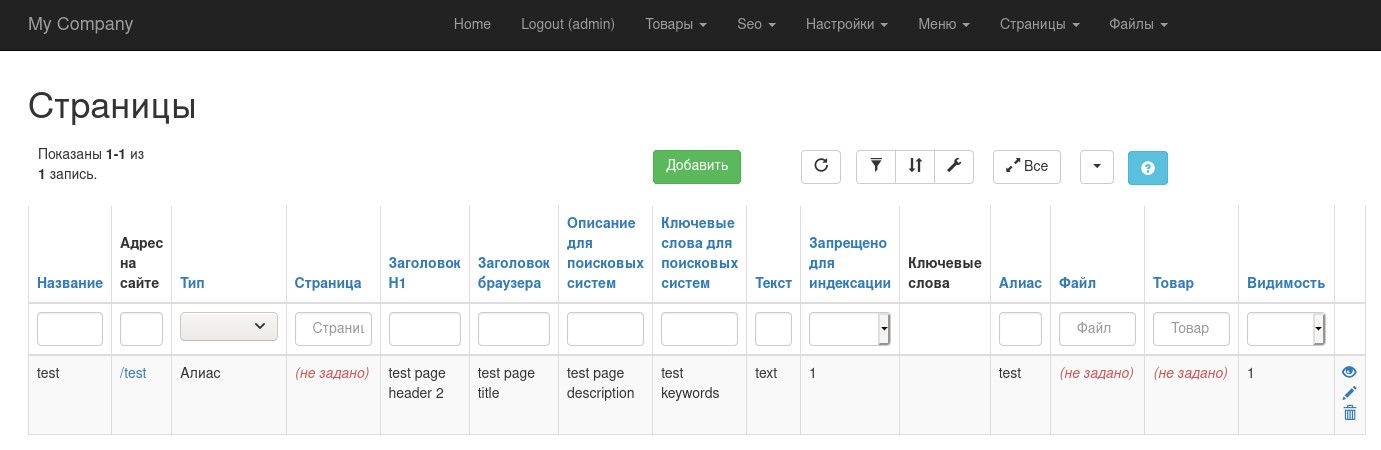
In this case, the frontend application should show pages along with the menu:
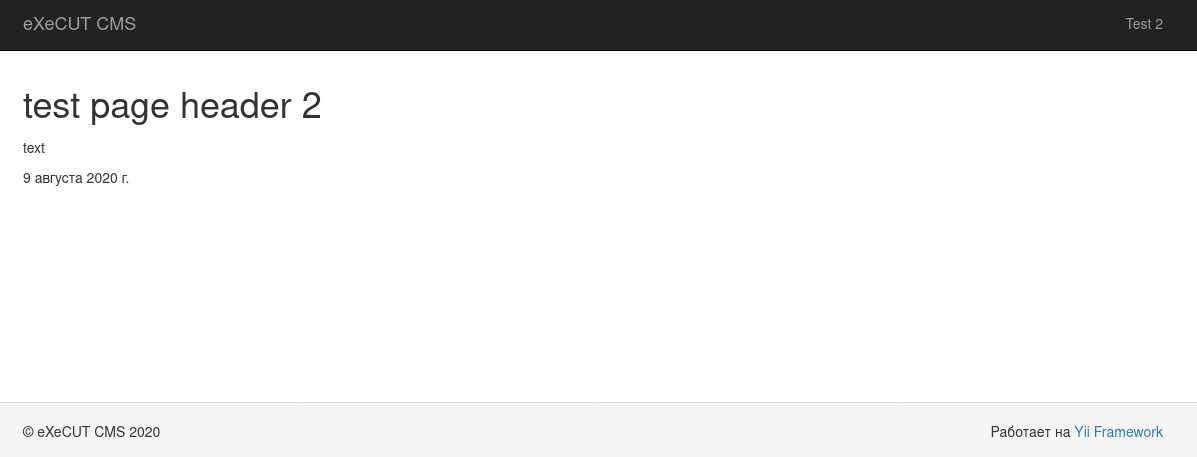
Statistics
Downloads
GitHub Stars
GitHub Forks
Releases
- 0.10.1417 November 2020
- 0.10.1302 October 2020
- 0.10.1224 August 2020
- 0.10.1119 August 2020
- 0.10.1010 August 2020
- 0.10.910 August 2020
- 0.10.809 August 2020
- 0.10.709 August 2020
- 0.10.609 August 2020
- 0.10.503 December 2019
- 0.10.402 December 2019
- 0.10.312 May 2019
- 0.10.211 May 2019
- 0.10.105 May 2019
- 0.10.005 May 2019
- 0.9.105 May 2019
- 0.9.026 September 2018
- 0.8.008 April 2018
- 0.7.1107 April 2018
- 0.7.1012 November 2017
- 0.7.912 November 2017
- 0.7.811 November 2017
- 0.7.711 November 2017
- 0.7.611 November 2017
- 0.7.529 October 2017
- 0.7.430 September 2017
- 0.7.330 September 2017
- 0.7.224 September 2017
- 0.7.123 September 2017
- 0.7.023 September 2017
- 0.6.220 September 2017
- 0.6.118 September 2017
- 0.6.017 September 2017
- 0.5.017 September 2017
- 0.4.310 September 2017
- 0.4.210 September 2017
- 0.4.110 September 2017
- 0.4.010 September 2017
- 0.3.030 August 2017
- 0.2.426 August 2017
- 0.2.326 August 2017
- 0.2.230 July 2017
- 0.2.128 May 2017
- 0.2.028 May 2017
- 0.1.114 May 2017
- 0.1.014 May 2017
Stats
10 github stars & 2 github forks0 downloads in the last day
0 downloads in the last 30 days
335 total downloads
Comments